I prefer to trace a scanned hand-drawing before doing anything else. Tracing is nice because with tracing I can have an output in form of vector. Thus, further improvement could be made easily. However, tracing a scanned hand-drawing often caused many detail loss. Increasing trace resolution wouldn't help since the output will not posses simple, clear, and solid lines.
To overcome this situation, I propose to do a preprocessing for the scanned hand-drawing. I'm using a self hand-drawing with a manga-ish style. Forgive the quality, I'm only an amateur :)
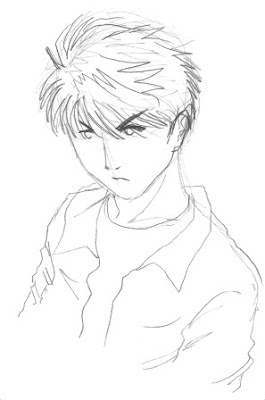
Once you scan your hand-drawing, we need to adjust the color intensity. I'm using "Level" feature of Photoshop and adjust accordingly.

The next step is to apply a filter called "Photocopy" from Photoshop. I choose this because it will make the lines bolder and flatten (is this even the correct word?) the color.
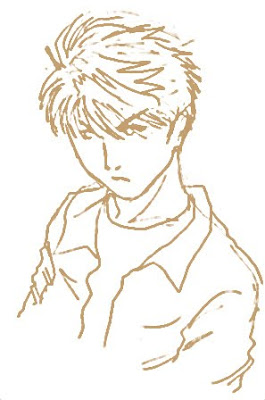
The resulting image is good enough for tracing. I import the image and do the tracing with Corel Draw.
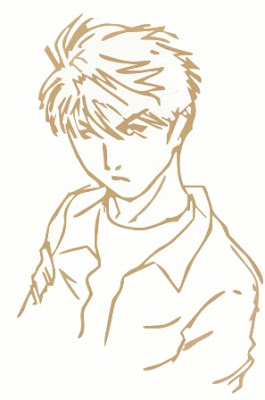
The result is clean and artistic. You can always make further adjustment easily since it is in form of vector.
chenlina20150709
ReplyDeleteray ban glasses
michael kors outlet
true religion outlet
celine bags
timberlands
oakley vault
michael kors outlet
oakley sunglasses
air jordan 6
abercrombie kids
longchamp soldes
michael kors outlet
coach factory online
birkin bags
michael kors outlet
michael kors
coach factory outlet
pandora bracelets
fitflops sale
chanel bags
michael kors outlet
louis vuitton outlet
true religion
polo outlet
chanel handbags
louis vuitton
jordan 8 playoffs
christian louboutin sale
coach outlet store online
jordan 6
hollister kids
burberry bags
michael kors handbags
tods outlet
jordan 3 powder blue
christian louboutin outlet
michael kors outlet
red timberland boots
jordan concord 11s
kevin durant basketball shoes
as
QF0723
ReplyDeletekate spade outlet
north face jackets
michael kors handbags
robert griffin jersey,joe theismann jersey,andre roberts jersey,sonny jurgensen jersey,art monk jersey,bashaud breeland jersey,barry cofield jersey,perry riley jersey,e.j. biggers jersey,duke ihenacho jersey,josh morgan jersey
ahmad bradshaw jersey,josh mcnary jersey,andrew luck jersey,donte moncrief jersey,delano howell jersey,robert mathis jersey,andrew luck jersey,trent richardson jersey
nike running shoes
mulberry outlet
the north face outlet
coach outlet store
tory burch outlet
manchester united jersey
barcelona soccer jersey
north face outlet
cheap nhl jerseys
real madrid jersey
miami dolphins jerseys
nike roshe,nike roshe run uk,nike roshe uk,roshe run,nike roshe run,roshe run women,rushe run men
cheap mlb jerseys
ray ban sunglasses outlet,ray ban sunglasses,ray ban,rayban,ray bans,ray ban outlet,ray-ban,raybans,ray ban wayfarer,ray-ban sunglasses,raybans.com,rayban sunglasses,cheap ray ban
cheap wedding dresses
green bay packers jerseys
prada sneakers
evening dresses outlet
prom dresses
oakley sunglasses wholesale
stuart weitzman sale
nike outlet store
chanel handbags
lance briggs jersey,martellus bennett jersey,jay cutler jersey,sylvester williams jersey
dallas cowboys jersey
packers jerseys
dansko shoes
2015-7-28 xiaozhengm
ReplyDeletechristian louboutin sale
polo ralph lauren outlet
longchamp outlet
michael kors handbags
coach factory outlet
replica watches cheap
ed hardy
pandora rings
tory burch shoes
ralph lauren outlet
soccer jerseys wholesale
michael kors handbag
prada handbags
cheap ray ban sunglasses
chanel outlet
hollister clothing store
burberry outlet online
tory burch outlet
cheap jerseys
tory burch outlet online
cheap jordans
ray ban outlet
coach outlet online
air max 90
ralph lauren uk
coach outlet
kate spade bags
coach outlet
nike air force
chaussure louboutin
nike air max
tory burch handbags
air max shoes
air jordan
nike blazer
nike blazer low
jordan homme
michael kors
abercrombie
gucci
20160112xiaodaige
ReplyDeleteswarovski outlet
giuseppe zanotti outlet
oakley sunglasses
lululemon pants
puma outlet
hollister clothing
nike air max
ferragamo shoes
instyler ionic styler
abercrombie and fitch
tory burch outlet
fitflops sale
fitflops clearance
pandora outlet
rolex uk
fitflops outlet sale
swarovski crystal
coach outlet store
ugg boots outlet,ugg outlet
kobe bryants shoes
louis vuitton handbags
valentino outlet
polo ralph lauren
hermes belt for sale
louis vuitton bags cheap
tiffany outlet
michael kors handbags
ugg outlet uk
vans shoes
true religion canada
ugg boots uk
true religion outlet
hollister shirts
ralph lauren outlet
chenlina20160125
ReplyDeletemichael kors handbags
michael kors outlet online
michael kors outlet
kate spade
hollister outlet
oakley sunglasses
pandora jewelry
coach factory outlet
ralph lauren uk
abercrombie and fitch new york
michael kors uk
jordans for sale
air force 1
canada goose jackets
mont blanc legend
oakkey sunglasses
uggs on sale
louis vuitton
coach outlet store online
coach factory outlet
beats by dr dre
uggs on sale
pandora outlet
ralph lauren uk
cheap jordan shoes
gucci outlet
lebron 13
christian louboutin shoes
hollister outlet
michael kors outlet online
mulberry handbags
coach outlet
replica watches
cheap nfl jerseys
cheap air jordans
nike huarache
louis vuitton
louis vuitton handbags
oakley sunglasses
ray ban sunglasses
as
mlb jerseys authentic
ReplyDeletemichael kors outlet
oakley sunglasses
mlb jerseys authentic
yeezy boost
Air Jordan 11
http://www.chromehearts.com.co
http://www.chromehearts.us.com
jordans for cheap
http://www.outlettiffanyand.co
yeezy boost
michael kors outlet online
tiffany and co outlet online
cheap jordan shoes
kobe sneakers
tiffany online
cheap oakley sunglasses
michael kors factory outlet
cheap air jordans
michael jordan shoes
cheap oakley sunglasses
air jordan retro
oakley sunglasses
michael kors handbags clearance
nice post thanks!
ReplyDeletejordan 1 banned,
jordan 1,
jordan 3 true blue,
jordan 3,
jordan 5 olympic,
jordan 5,
jordan 11 space jam,
jordan 11,
jordan 12 wool,
jordan 12,
adidas nmd runner sale,
cheap adidas Ultra boost,
adidas superstar 2 sale,
cheap adidas stan smith,
jimmy choo pumps sale,
jimmy choo outlet,
kobe shoes 11,
cheap kobe 11,
cheap kd 9,
kd 9 sale,
cheap curry 3,
buy curry 3,
shop lebron 13,
cheap lebron 13,
timberland shoes sale,
cheap timberland boots men,
michael kors outlet
ReplyDeletekobe bryant shoes
nike roshe run
michael kors handbags
tiffany and co
links of london
christian louboutin outlet
nike huaraches
adidas nmd
adidas nmd
coach outlet
ReplyDeletecartier watches
ray ban sunglasses
beats by dr dre
coach outlet clearance
tiffany jewelry
tory burch outlet online
oakley sunglasses sale
coach outlet online
hollister clothing
chanyuan2017.02.07
michael kors outlet online
ReplyDeletemichael kors outlet online
kyrie irving shoes
fitflops clearance
yeezy boost 350 v2
harden shoes
michael kors outlet
adidas neo shoes
michael kors outlet store
true religion outlet
kobe 11
ReplyDeleteadidas superstar shoes
authentic jordans
hogan outlet online
yeezy shoes
links of london sale
kobe 11
adidas nmd
basketball shoes
michael kors outlet
longchamps
ReplyDeletekate spade outlet
pandora charms
omega watches for sale
oakley sunglasses
cheap jordans
oakley sunglasses
dolphins jerseys
ray bans
coach outlet
20170408
christian louboutin outlet
ReplyDeleteugg outlet
ugg boots
saics running shoes
ugg outlet
pandora jewelry
ralph lauren outlet
reebok shoes
coach outlet
michael kors handbags wholesale
tes saja lah
ReplyDeletehome c undangan pernikahan
home n http://www.undangancinta.com
home b bb code [url=http://https://goo.gl/M52XmL/]konstruksi bangunan[/url]
⃨«˘8
20170714 junda
ReplyDeletechristian louboutin shoes
coach outlet online coach factory outlet
birkenstock shoes
air max 90
supra shoes sale
oakley sunglasses
oakley sunglasses sale
rolex uk
rolex watches,rolex replica watches,replica rolex watches,replica watches
rolex outlet
2018515leilei3915
ReplyDeleteugg boots clearance
michael kors outlet
michael kors outlet clearance
adidas superstar shoes
michael kors handbags
puma shoes
true religion
michael kors outlet online
fred perry shirts
pandora jewelry outlet
Yamaha outboards For Sale
ReplyDeleteOutboard motors for sale
250hp outboards sale
300hp outboard for sale
outboard engines For Sale